App of the week: Greenshot
From time to time, you probably need to make screenshots to put into a mail or document, sometimes to explain a problem, or possibly for documentation purposes. Most times, you don’t want to generate a screenshot of the entire screen, but just a portion of a window.
I used to get by on the standard Windows Print Screen functionality, pasting the screenshot into Paint for editing. Sure, it works, but it’s tedious.
While there are commercial options out there, like SnagIt!, you would do much better to save your money and get a copy of Greenshot. Not only is it free (and open source), but it’s great!
Greenshot has all the features you would need from a screenshot program and is extremely easy to use. It hooks into the Print Screen key, and allows you to take shots of an area of the screen, a particular window, or the entire screen.
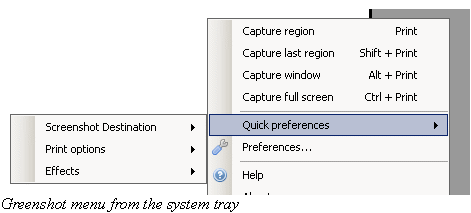
When you capture an area of the screen, you are helped along by guidelines showing you the location on the screen and size of the area being captured.
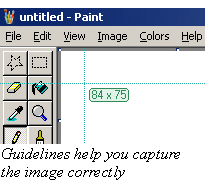
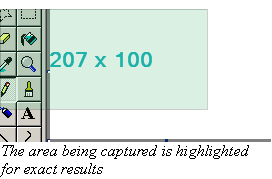
In addition, Greenshot comes with a little image editor that allows you to draw simple shapes and add text, so you can instantly add useful annotations. What’s more, Greenshot offers support for different image formats: JPG, PNG, GIF and BMP.
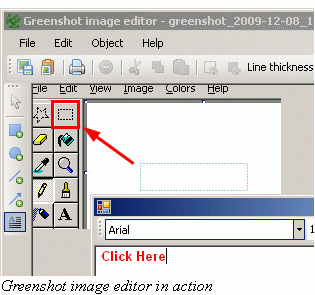
You can also easily define the destinations for captured images. By default, the image is copied to the clipboard and also appears in the image editor. You can also opt to have a save dialog opened or for all captured images to be written to a folder. This is useful if you need to make several images for documentation purposes, that you may want to upload to a website.
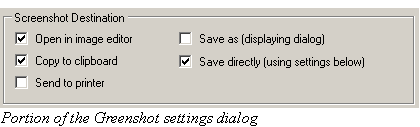
Considering how well this app works, I’m surprised it’s not at a 1.0 release yet. My only qualm with it is that it seems to use a bit much memory, but when you have 2GB RAM, it’s not something you’ll trifle over.
As I’m sure you’ve guessed, all the screenshots made for this post (and in fact the last few) were created with Greenshot. Why this functionality is not built into Windows is anyone’s guess. My advice is to head over to http://greenshot.sf.net/ right away and install a copy.
Leave a Reply